How to get your Instagram Access Token
Step 1: Ensure you have an Instagram Creator or Business account
Before proceeding, make sure your Instagram account is either a Creator or Business account.
-
- Log in to your Instagram account.
-
- Convert your account by following these instructions:
- Convert your account by following these instructions:
Step 2: Set up an application
You first have to set up an application on the Meta for Developers platform by following these steps:
-
- Access your Meta for Developers platform. You can use an existing account or create a new one.
-
- Click Create App. A dialog window will appear, asking you to define your app’s functionalities:
-
- Select Other as the use case and click Next.
-
- Select Business as the app type to set the app permissions and click Next.
-
- Click Create App. A dialog window will appear, asking you to define your app’s functionalities:
-
- Provide an App Name and Contact Email.
-
- Click Next to complete the setup.
You will be redirected to the app dashboard for your new app with products you can add to your app.
Step 3: Add the Instagram product to your app
-
- On the app dashboard, scroll down to Products and locate Instagram.
-
- Click Set Up next to Instagram.
-
- Select API Setup with Instagram Login (NOT API Setup with Facebook Login).
Step 4: Generate your Instagram access token
To retrieve an access token:
-
- Assign an Instagram account for token generation:
-
- In the App Dashboard, go to Instagram > API Setup with Instagram Login.
-
- Click Add an Instagram Account.
-
- Log in with your Instagram Creator or Business account credentials.
-
- Assign an Instagram account for token generation:
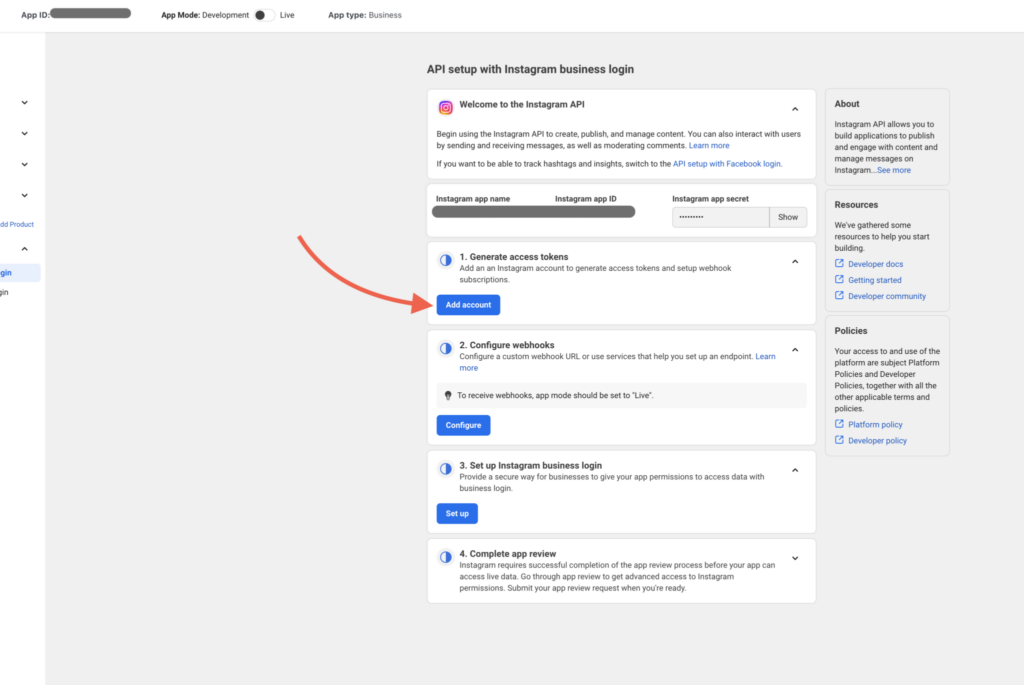
-
- Confirm the account connection:
-
- Your Instagram account must be public.
-
- If you manage multiple accounts, ensure the correct one is selected.
-
- Confirm the account connection:
-
- Copy the generated access token tied to the assigned Instagram account.